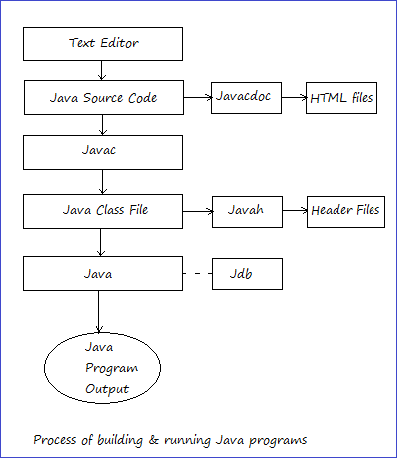Java Environment includes a large number of development tools and hundreds of classes and methods. The development tools are part of the system know as Java Development Kit (JDK) and classes & methods are part of the Java Standard Library (JSL), which is also known as the Application Programming Interface (API).
What is JDK (Java Development Kit) ?
The JDK (Java Development Kit) comes with a collection of tools that are used for developing and running Java programs. JDK is required to build and run Java applications and applets.
Basic JDK tools :
These tools are the foundation of the Java Development Kit.
javac - It is the compiler for the Java programming language; it's used to compile .java file. It creates a class file which can be run by using java command.
java - It's basically the Java interpreter, which runs java programs by reading & interpreting bytecode files. Once the class file has been created, the java command can be used to run the Java program.
javadoc - JavaDoc is an API documentation generator for the Java language, which creates HTML format documentation Java source code.
appletviewer - appletviewer run and debug applets without a web browser, its standalone command-line program to run Java applets.
jar - The jar is (manage Java archive) a package file format that contains class, text, images and sound files for a Java application or applet gathered into a single compressed file.
What is JRE (Java Runtime Environment) ?
JRE stands for Java Runtime Environment which is used to provide an environment at runtime. It is the cause of implementation of JVM (as discussed earlier). It contains set of supporting libraries in combination with core classes and various other files that are used by JVM at runtime. JRE is a part of JDK (Java Development Kit) but can be downloaded separately.
JRE is a set of software tools for the development of Java applications.
JRE is required to execute Java program, which includes two things:
-
JVM
-
Java Library
- Static - Functions that are required at compile time.
- Dynamic - Functions that are required at runtime and not at compile time.
In detail, the JRE consists of various components; these are listed below:
-
Java Web Start and Java Plug-in.
-
User Interface Toolkit, which includes Abstract Window Toolkit (AWT), Swing, Image Input / Output, Accessibility, drag, and drop, etc.
-
Other different base libraries, including Input/Output, extension mechanisms, beans, JMX, JNI, networking, override mechanisms, etc.
-
Lang and util base libraries which include lang and util, management, versioning, collections, etc.
-
Integration libraries, which includes Interface Definition Language (IDL), Java Database Connectivity (JDBC), Java Naming and Directory Interface (JNDI), Remote Method Invocation (RMI).
Application Programming Interface:
Java Standard Library (or API) includes hundreds of classes & methods grouped into several functional packages. Most commonly used packages are -
Language Support Package - A collection of classes & methods required for implementing basic features of Java.
Utilities Package - A collections of classes to provide utility functions such as date & time functions.
Input/Output Package - A collection of classes required for input / output manipulation.
Networking Package - A collection of classes for communicating with other computers via Internet.
AWT package - The Abstract Window Tool Kit package contains classes that implements platform-independent graphical user interface.
Applet Package - This includes a set of classes that allows us to create Java applets.