Mathematical Equation inserting procedure in any type of content:
BengalStudents support "plain tex" or "latex" code to render mathematical Equation.
To insert a Math Equation please do the following steps:
1. Install MathType - Equation Editor -- for editing your Math equation.
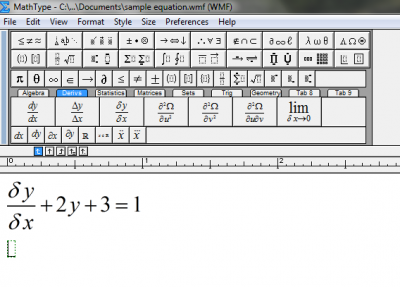
2. In Math Type program click on "Preferences" tab. From 'Drop down' item sellect "Cut and Copy Preferences".
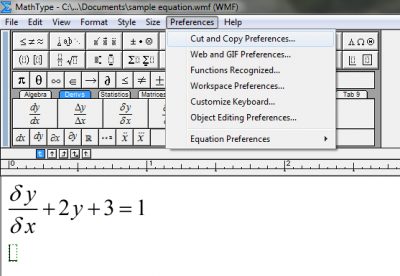
3. In "Cut and Copy Preferences" window select "MathML or Tex" and from drop down -->select 'LaTex 2.09 and later' . after select click OK. also deselect other options.
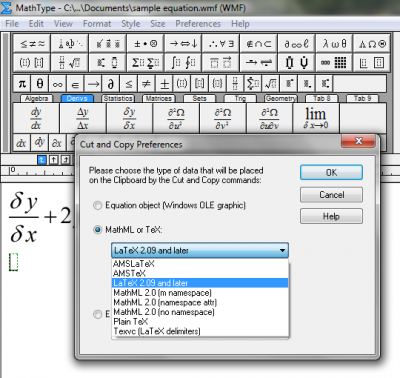
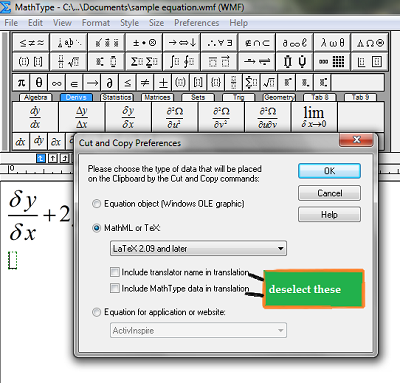
4. Then copy and paste your math equation to your content .
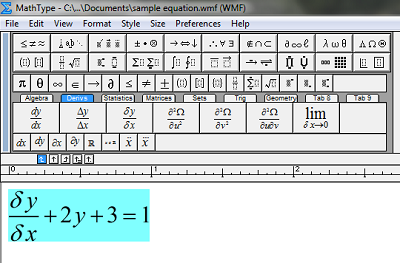
and it is look like:
5. Remove starting " \[ " characters and Remove end characters "\]" and put "tex" tag.
6. save your content .
after saving you will see your Math Equation in your content page.






